Control Sticks Not Responding when Joy-Con Controllers Are Attached
The information in this article can help you when the control sticks on the Joy-Con controllers do not respond or respond incorrectly while the controllers are attached to the Nintendo Switch console.
Important:
- If the control sticks are sticky or stuck down, see our information on Joy-Con Control Sticks Are Stuck or Difficult to Move
- Prior to troubleshooting a controller, we strongly recommend that you verify that the button mapping settings have not been changed.
- You can tell that a controller's button mapping has been changed because throughout different menus, a spanner icon will be displayed beside the controller in-use at the bottom-left corner of the touch screen.


- If you can't remember the button mapping settings for your controller, you can set the console to sleep mode. Upon waking it, you’ll have the option to reset the button mapping.
Additional Information
- The Joy-Con cannot be attached to a Nintendo Switch Lite system, but they can be used wirelessly.
What to Do:
- With the Joy-Con controllers attached to the console, verify that they register correctly as attached within the HOME Menu Controllers screen.
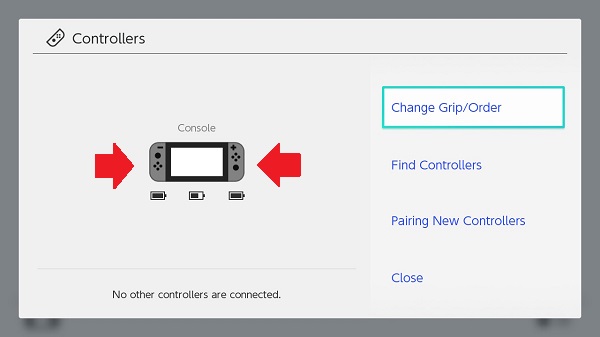
- If the Joy-Con controllers are not registering correctly on the console, please read Joy-Con Not Recognised or Not Registering While Attached to the Console.
- Ensure your console has the latest system version.
- Ensure the Joy-Con controllers have the latest controller firmware installed.
- Remove any skins or covers from the problematic Joy-Con controller or controllers, if any, and calibrate the control sticks.
- If the issue is occurring with a specific game or application, try the following:
- Check for any available software updates for that game.
- Check the electronic manual for that game. Some game, such as Mario Kart 8 Deluxe, support in-game tilt controls. If these are activated, it may seem as if the control sticks are not responding correctly. If this is the case, the in-game tilt controls may need to be deactivated.
Situation Not Resolved:
- If the control sticks cannot be calibrated, the non-working Joy-Con controller or controllers will need to be repaired. Do not send in the console.
- If the controller registers correctly as being attached to the console but the control stick is not responding correctly, the non-working Joy-Con controller or controllers will need to be repaired. Do not send in the console.
Please click here to begin the repair process.