How to Update Poké Ball Plus
- Instructions on how to update the firmware on the Poké Ball Plus accessory.
Important:
To complete this process, a Nintendo Switch console with system version 6.1.0 or higher is required, along with either one of these games:
- Pokemon: Let’s Go, Pikachu!
- Pokemon: Let’s Go, Eevee!
Complete These Steps:
- Ensure your Nintendo Switch console is updated to system version 6.1.0 or higher.
- Start the game Pokémon: Let’s Go, Pikachu! or Pokémon: Let’s Go, Eevee! on Nintendo Switch. Once the desired language has been selected, the controller selection screen will be displayed.
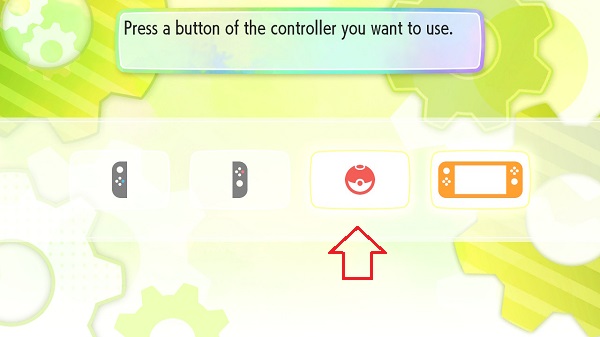
- Within this screen, press either the Top Button or the control stick button on Poké Ball Plus, then leave the accessory alone.
- When the connection is made with the Nintendo Switch console, the icon for Poké Ball Plus will turn red.
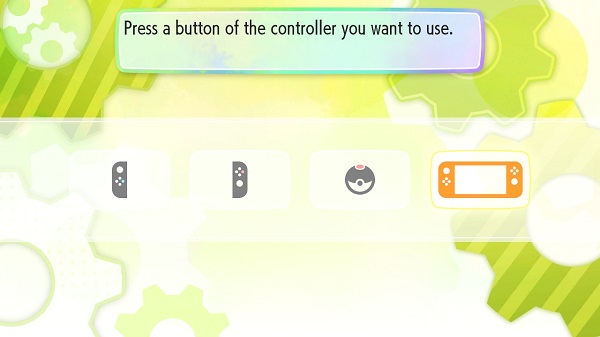
- Without pressing anything else on Poké Ball Plus, press the HOME Button on the right Joy-Con to return to the HOME Menu.
- If a firmware update is available, you will be prompted to update the controller. In this case, select “Update”.