How to Test the Controller Buttons
Instructions for testing the buttons on Joy-Con controllers and Nintendo Switch Pro Controllers paired to a console in the Nintendo Switch family.
Important:
There is not an input test for the following buttons:
- HOME Button
- Capture Button
- POWER Button
- Volume buttons
- SYNC Button
Complete These Steps:
- From the HOME Menu, select System Settings, then scroll down the menu on the left-hand side and select Controllers and Sensors.
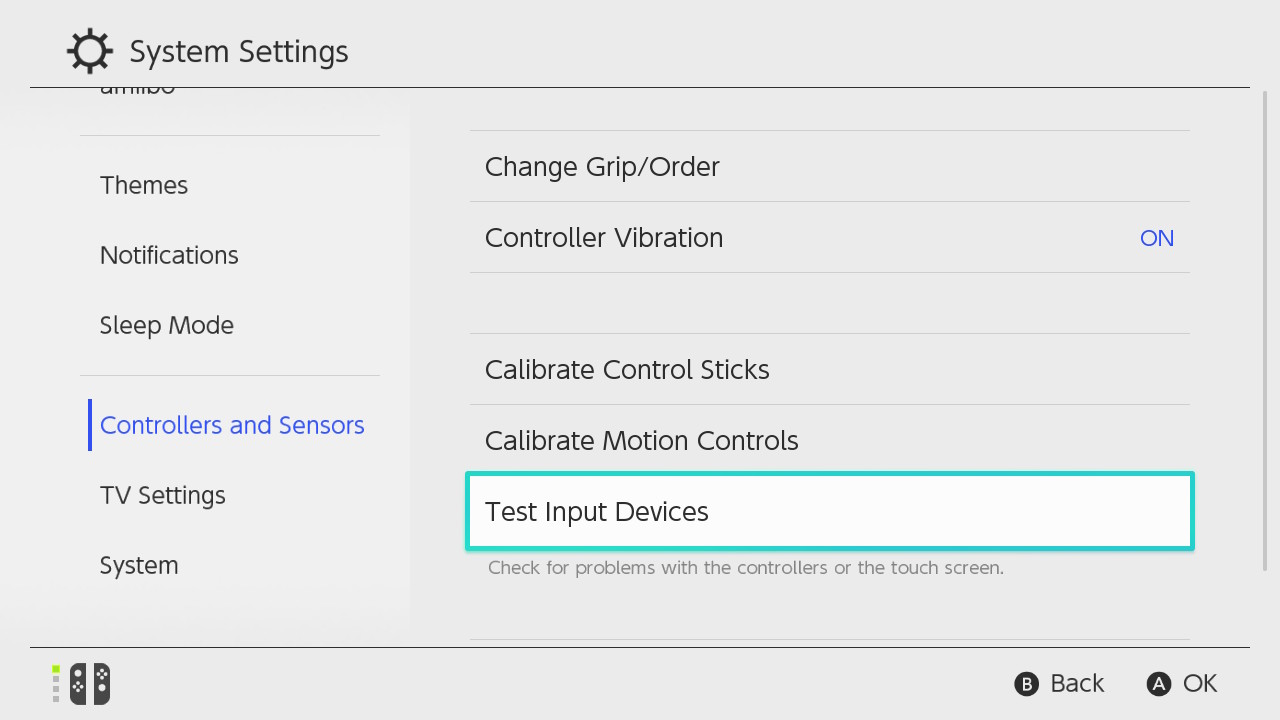
- Select Test Input Devices, then Test Controller Buttons.
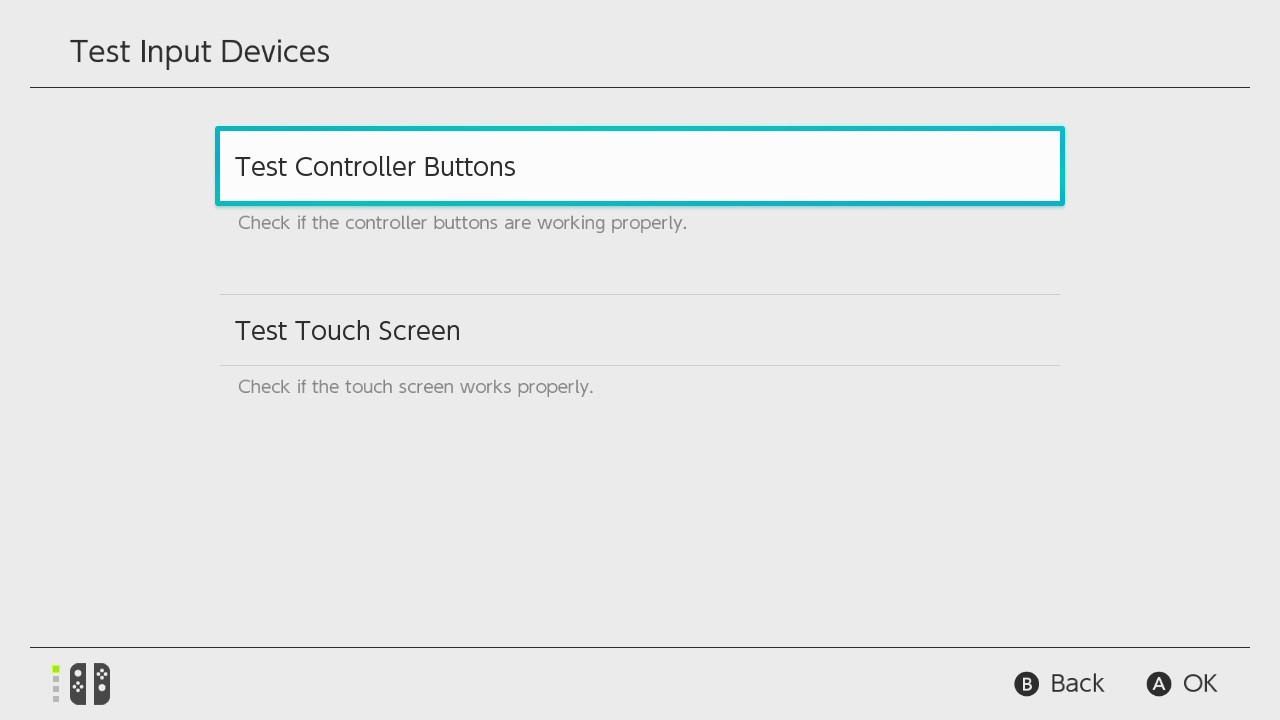
- Press the button or control stick on the controller you wish to test.
- In addition to allowing for analog input, the control sticks can also function as buttons for compatible software.
- An icon for the button or control stick that was pressed will be displayed on the screen.
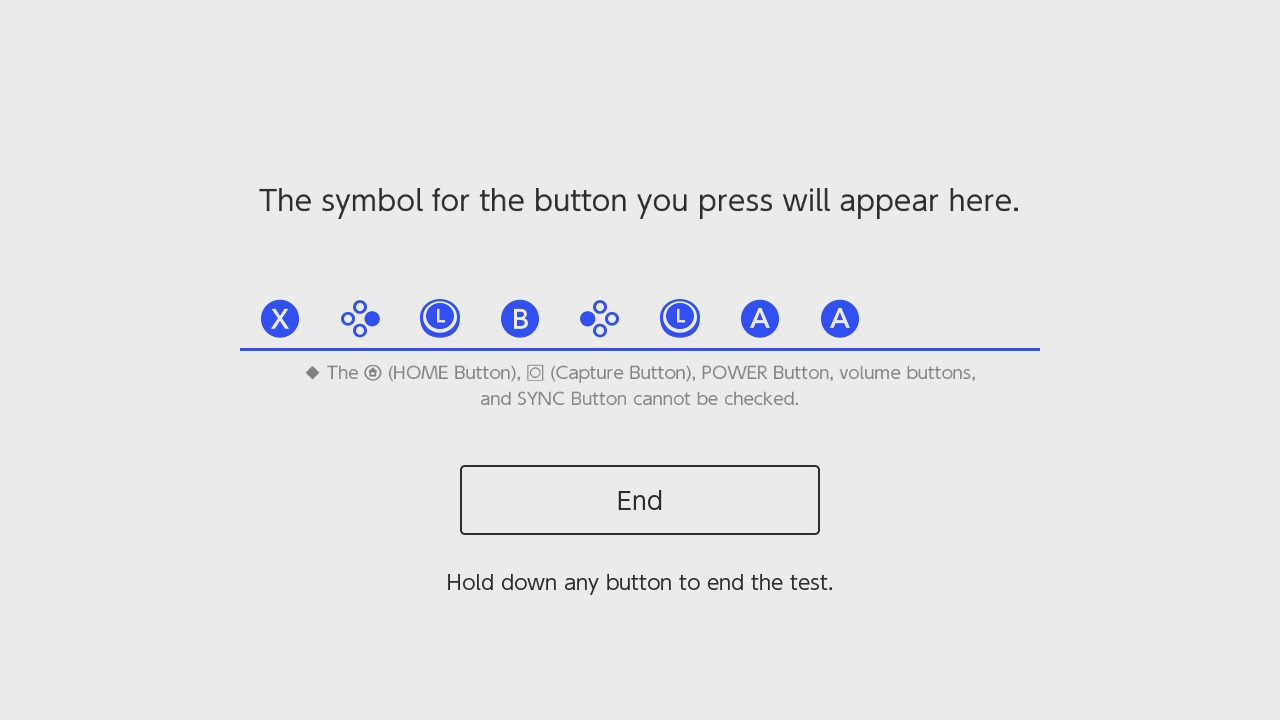
- Press and hold down any button or control stick to end the test.