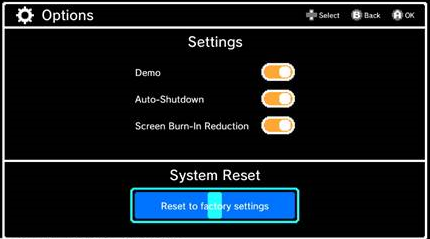How to Enable or Disable Auto-Shutdown
Description:
Instructions on how to enable or disable Auto-Shutdown on the Nintendo Classic Mini: Nintendo Entertainment System console and the Nintendo Classic Mini: Super Nintendo Entertainment System console.
Notes:
When Auto-Shutdown is enabled, the console will automatically power off after one hour of being idle.
What to Do:
- From the HOME Menu, go to the Menu section at the top of the screen, then select Options.

- Within Settings, click on the toggle switch next to Auto-Shutdown.
- When the switch is to the left, it means that the option is disabled. When the switch is to the right, it means that the option is enabled.
-