How to Enable/Disable Screen Lock
Instructions for enabling/disabling the screen lock on the Nintendo Switch console.
Additional Information:
The screen cannot be locked while the console is in TV mode.
Complete These Steps:
- From the HOME Menu, select “System Settings.”
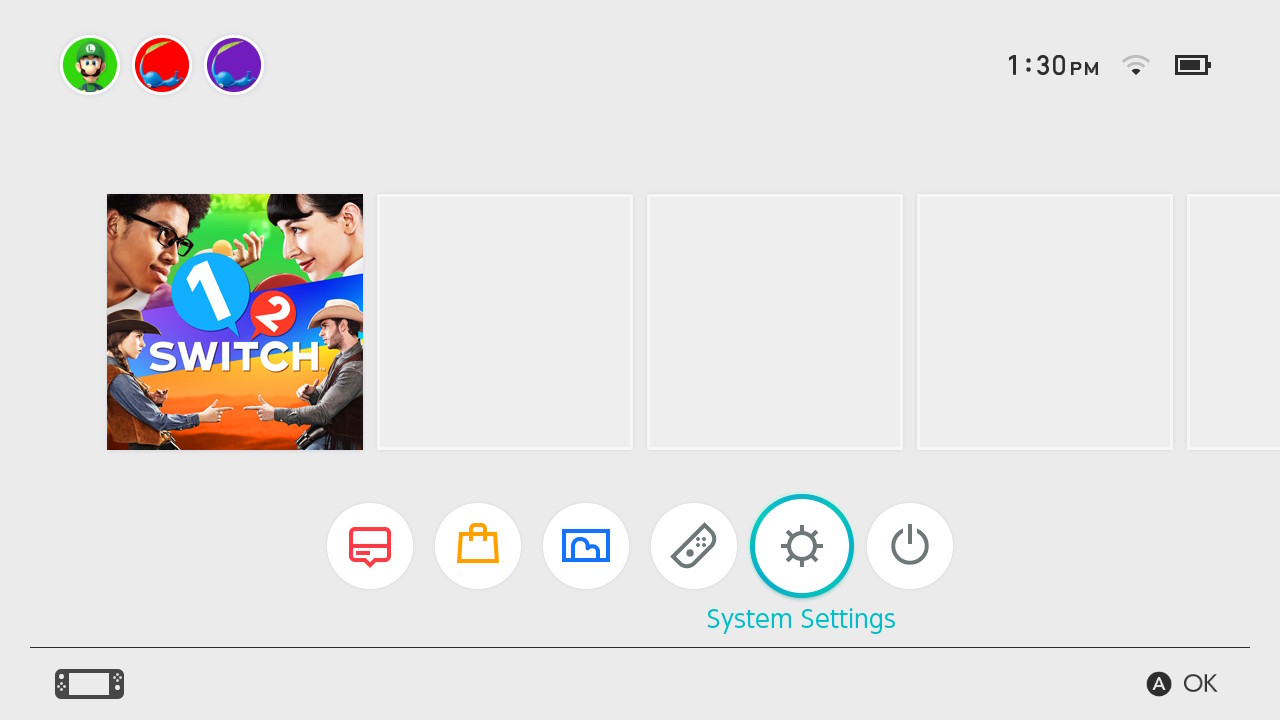
- Select “Screen Lock.”
- To enable screen lock, select “Screen Lock”. Select it again to disable it.
Important:
- If screen lock is enabled, the console screen will “lock” the moment the console enters sleep mode.
- When the console exits sleep mode, the Entrance screen is displayed. To unlock the screen press the same button three times.