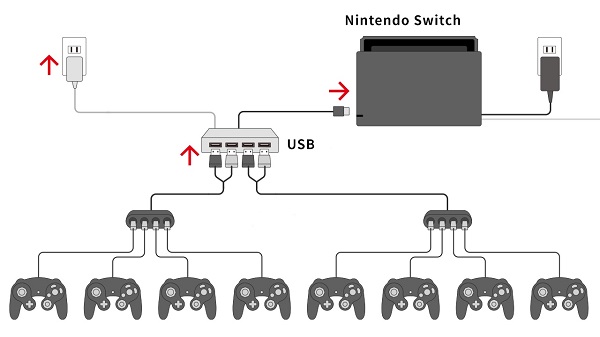How to Connect Additional GameCube Controllers to Nintendo Switch
Description:
Instructions on how to connect five or more GameCube Controllers to Nintendo Switch.
Additional Information:
- Some software, such as Super Smash Bros. Ultimate, supports up to eight players on Nintendo Switch.
- Up to four GameCube controllers can be connected to a single GameCube Controller Adapter.
- A maximum of two GameCube Controller Adapters can be used with a Nintendo Switch console.
Important:
- If you would like to use additional GameCube controllers with a Nintendo Switch console, a second GameCube Controller Adapter is required, as well as a self-powered USB hub.
- The USB hub needs to supply 500mA or more per USB port in order for the GameCube Controller Adapter to work properly.
- We cannot guarantee that all USB hubs will work with Nintendo Switch.
Complete These Steps:
- Ensure your console has the latest system version.
- If you are using a Nintendo Switch dock with LAN port, update the firmware for the dock.
- With the console set up in TV mode, connect the self-powered USB hub to a wall outlet and to a USB port on the Nintendo Switch dock.
- Connect both USB plugs from each GameCube Controller Adapter to available ports on the USB hub, then connect the GameCube controllers.