How to Activate Screen Burn-In Reduction
Instructions for enabling/disabling screen burn-in reduction on the Nintendo Switch console.
Important:
Nintendo Switch Lite does not support TV mode.
Additional Information:
When enabled, this setting reduces the screen brightness after five minutes of inactivity.
Complete These Steps:
- From the HOME Menu, select “System Settings”.
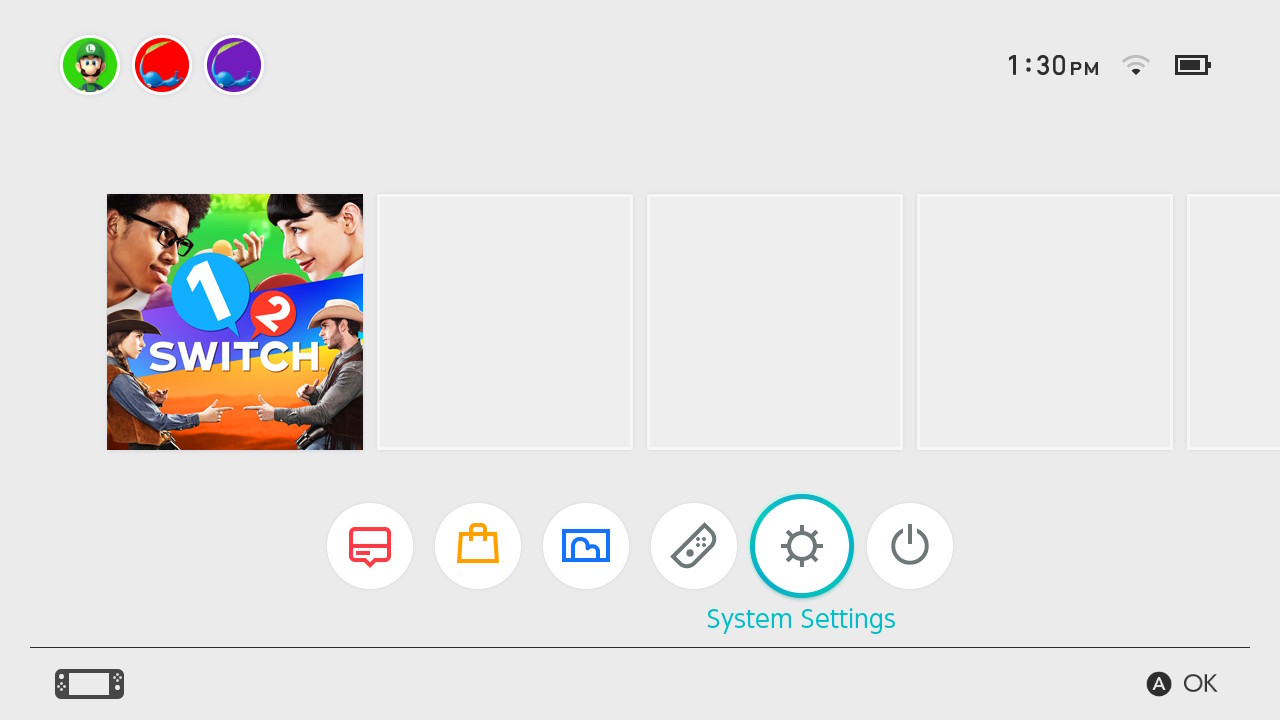
- Scroll down the menu on the left-hand side of the screen and select “TV Output”.
- To enable the option, select “Screen Burn-in Reduction”. Select it again to disable it.