Understanding the transfer process
While the system transfer process is very simple, it's important to understand what will happen to the original Nintendo 3DS that you're transferring from (the source) and the new Nintendo 3DS that you're transferring to (the target) during the process itself.
Important notice regarding the system transfer:
Once the transfer process has completed, all data on the original system is deleted. After performing the transfer, any data on the SD Card of the original system can only be used on the new system, and will not be recognised by the original system.
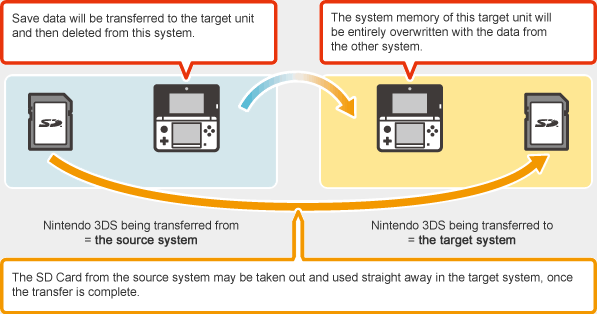
During the transfer, data that is saved on the target unit's system memory is deleted entirely, and is replaced by the source system's data. If there are photographs or audio data saved to the target system's memory, please copy these to an SD Card prior to performing the system transfer.
Important notice regarding downloadable software:
- After the transfer, downloaded software or save data which was stored on the SD Card of the target system can no longer be used. This means that any content you have already downloaded to your new system will be overwritten when you transfer data from your old system. However, as the Nintendo eShop accounts are integrated into one during the transfer, software can be re-downloaded from Nintendo eShop.
- If the same downloadable titles are on both systems, the save data of the target system will be overwritten with the data from the source system.
Both Internet communication and local wireless communication are used during the transfer process. Please ensure that you perform this process in a location where both Nintendo 3DS systems can be placed near to each other and where they may both access the Internet.