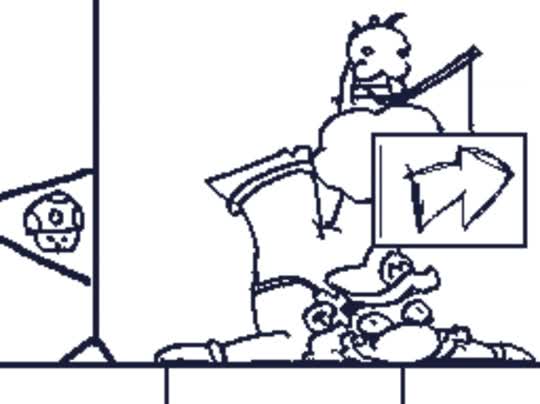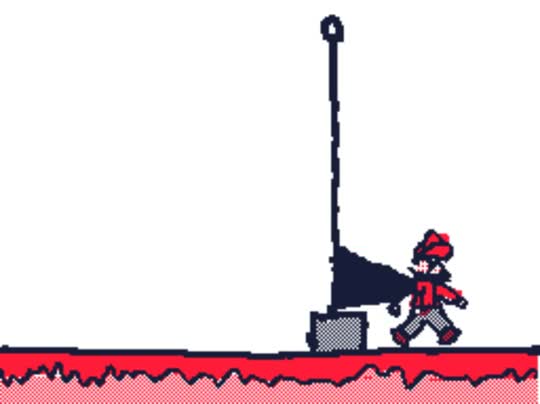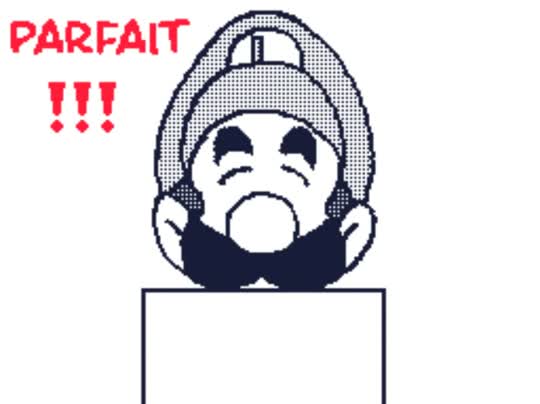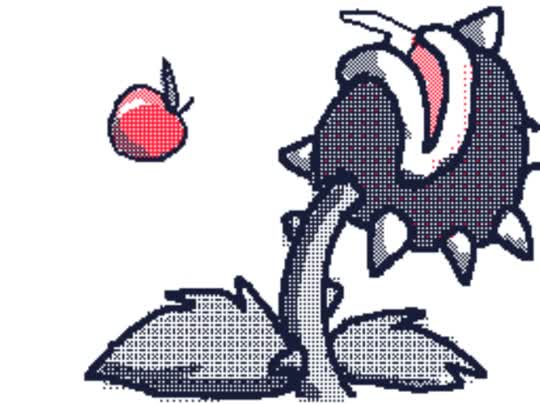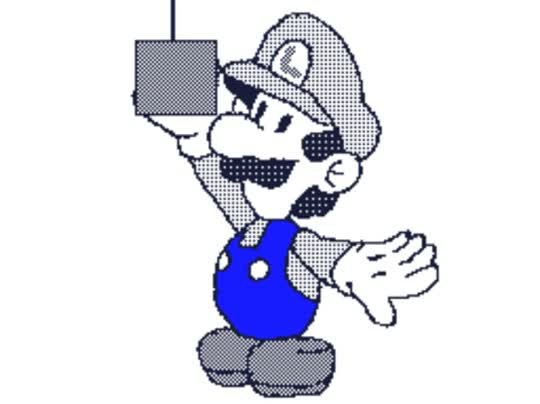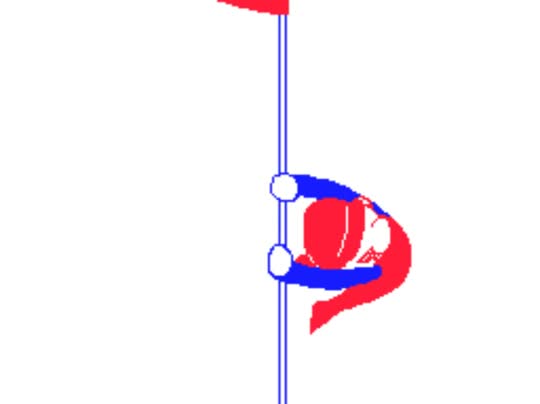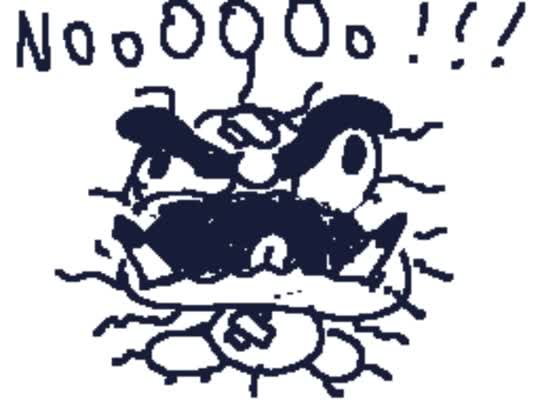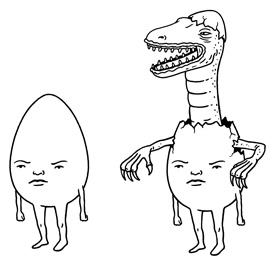Flipnote Hatena Service Ended May 31, 2013
The Flipnote Hatena community available to users of Flipnote Studio on the Nintendo DSi system ended on May 31, 2013. You will still be able to use the Flipnote Studio application on your Nintendo DSi system but you won’t be able to upload and share your flipnote creations on these communities.
Thank you for contributing to and building the wonderful community in Flipnote Hatena. We apologise for any inconvenience caused by the discontinuation of this service. If you enjoyed Flipnote Hatena, you might be interested in Flipnote Studio 3D.
Note:
- Flipnote Hatena is a service run by Japanese web service provider Hatena Co., Ltd.
- Your Hatena ID will continue to be valid for other services provided by Hatena Co., Ltd.
Introduction
Jot down your thoughts for the day or let your imagination run riot with a free Nintendo DSiWare application that lets you get creative on the go.
Flipnote Studio acts both as an electronic notepad and a pocket-sized animation studio with which you can conjure your own animated “Flipnotes” before sharing them with your friends – or the rest of the world.
If you simply want to write yourself a reminder note or record a vocal memo, the unique features of Nintendo DSi make it easy to do so via the Touch Screen and system microphone. With every Flipnote you create stored within an easy-to-access calendar, you’ll be able to keep track of your thoughts, ideas or tasks for the day wherever you are.
But that’s not the whole picture! As every Flipnote you make can consist of multiple pages, Flipnote Studio places the power to create your own unique animations in your hands. Using a versatile range of tools on the Touch Screen, you’ll be able to let your imagination run riot before sharing your creations and viewing the work of others through the Flipnote Hatena website.
Explore this site to find out more about how Flipnote Studio can set your imagination in motion and connect you to a wider community of creatively-minded Nintendo DSi users.
Flipnote Studio is a Nintendo DSiWare application that can be downloaded for free from the Nintendo DSi Shop. Click here for video tutorials about using the Nintendo DSi Shop and connecting your Nintendo DSi to the Internet.
This description was provided by the publisher.
What you need to know
This content is sold by Nintendo of Europe AG. The payment will be made with Nintendo eShop funds usable through the Nintendo Account used to complete the purchase.
This content is sold by Nintendo of Europe AG, payable with Nintendo eShop funds usable through your Nintendo Account. The Nintendo Account Agreement applies to the purchase of this content.
This content may be purchased by users who have registered a Nintendo Account and accepted the respective legal terms. To be able to purchase content for Wii U or Nintendo 3DS family systems, a Nintendo Network ID is also required and your funds usable through the Nintendo Account must be merged with the funds tied to your Nintendo Network ID. If the funds have not yet been merged, you will have the option to do so during the purchase process. To start the purchasing process, it is necessary to sign in with the Nintendo Account and the Nintendo Network ID. After signing in it will be possible to review the details and complete the purchase.
To be able to purchase content for Wii U or Nintendo 3DS family systems, your funds usable through the Nintendo Account must be merged with the funds tied to your Nintendo Network ID. If the funds have not yet been merged, you will have the option to do so during the purchase process. You will be able to review the details and complete the purchase on the next screen.
The details of this offer apply to users who sign in with a Nintendo Account with the country setting corresponding to the country setting of this website. If the country setting of a Nintendo Account is different, the details of this offer may be adjusted (for example, the price will be displayed in the respective local currency).
After your payment has been processed, the content will be downloaded to the applicable system linked to your Nintendo Account, or your Nintendo Network ID in the case of Wii U or Nintendo 3DS family systems. This system must be updated to the latest system software and connected to the internet with automatic downloads enabled, and it must have enough storage to complete the download. Depending on the system/console/hardware model you own and your use of it, an additional storage device may be required to download software from Nintendo eShop. Please visit our Support section for more information.
In the case of games that use cloud streaming technology, only the free launcher application can be downloaded.
Please make sure you have enough storage to complete the download.
After your payment has been processed, the content will be downloaded to the applicable system linked to your Nintendo Account, or your Nintendo Network ID in the case of Wii U or Nintendo 3DS family systems. This system must be updated to the latest system software and connected to the internet with automatic downloads enabled, and it must have enough storage to complete the download. Depending on the system/console/hardware model you own and your use of it, an additional storage device may be required to download software from Nintendo eShop. Please visit our Support section for more information.
In the case of games that use cloud streaming technology, only the free launcher application can be downloaded.
Please make sure you have enough storage to complete the download.
The details of the offer are displayed based on the country settings of your Nintendo Account.
The Nintendo Account Agreement applies to the purchase of this content.
The use of an unauthorised device or software that enables technical modification of the Nintendo console or software may render this game unplayable.
This product contains technological protection measures.
Content not playable before the release date: {{releaseDate}} . For pre-orders, payments will be taken automatically starting from 7 days before the release date. If you pre-order less than 7 days before the release date, payment will be taken immediately upon purchase.
Please check Nintendo eShop to get the latest pricing information for downloadable titles.