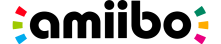Planet Popstar is facing a metallic menace!
Planet Popstar is being invaded by the Haltmann Works Company and its robotic army, and only Kirby can put a stop to it in Kirby: Planet Robobot, only on Nintendo 3DS family systems. Take the fight to the evil corporation using Kirby's trademark Copy Abilities, including all-new abilities, and turn their own technology against them by taking control of the powerful Robobot Armour! For a breather from the main adventure, you can also get stuck into some fun minigames: partner with pals to take on bosses in Team Kirby Clash, or go for a high score in Kirby 3D Rumble!
Robobot Armour, activate!

In his latest platforming adventure, Kirby can explore Planet Popstar in brand new ways, using the Robobot Armour's handy Wrench to move scenery, access new areas and uncover secrets. That’s not all this super-strong armour can do either: by scanning enemies, it can transform and use more powerful versions of some of Kirby’s well-known Copy Abilities.

By analysing an enemy with the Jet Scan Spec, Kirby’s Robobot Armour will engage Jet Mode, letting it fly across the screen in shoot-‘em-up style, while the Wheel Scan Spec activates Wheel Mode, turning Kirby’s Robobot Armour into a speedy car that can race between the foreground and background! You can even customise the Robobot Armour using Stickers that are hidden in each stage, or received from other players via StreetPass.
Make enemy abilities your own!

Kirby can breathe in opponents and objects alike, then spit them back out to smash away blocks or baddies – and he can also copy the powers of any enemies that he inhales, too! As well as loads of returning Copy Abilities, such as Sword, Beam and Bomb, Kirby can borrow a few new tricks from his enemies, too.
Inhaling certain enemies will allow Kirby to unlock the power of his mind with the ESP ability, or throw pills and attack with a clipboard as Doctor Kirby. There are over 25 Copy Abilities to master, each useful in their own way, so give them all a go!
amiibo in action

If you use the Kirby amiibo from the Super Smash Bros. Collection* (sold separately), the pink hero can also become Smash Bros. Kirby, complete with many of the moves that make him such a formidable fighter, like the Hammer Swing, Final Cutter and the Stone attack, as well as the ability to Shield from enemy attacks. Other amiibo, including amiibo from the Kirby Collection, can be used to give Kirby Copy Abilities too. If you have an amiibo, why not tap it in to see what happens?
Team tussle
Team up with friends or CPU-controlled team-mates to take on big, bad bosses in Team Kirby Clash, an action/RPG mash-up! Join up with up to three other players via local multiplayer or Download Play* to take down powerful enemies as quickly as you can.
Kirby can choose between four classes based off of traditional RPGs, like the Sword Hero, Hammer Lord, Doctor Healmore and the Beam Mage. After each battle, each Kirby will gain experience and has the potential to level up, improving stats that will aid in subsequent battles. During battles, enemies might also drop pieces of magical Power Tablets. Gather together any tablets that pop up and you'll be able to strike hard with a special co-operative Team Meteor attack!

Ready to rumble
In Kirby 3D Rumble, a single-player action-puzzler, suck up objects or enemies and eliminate all foes in as few moves as possible. By sucking up multiple enemies at once, Kirby can then unleash a powerful Star Bullet that will plough through any enemies in its way. Use this sort of technique to rack up the highest score you can!
Stand up to the robotic invasion and save Planet Popstar from the metallic menace in Kirby: Planet Robobot, only on Nintendo 3DS family systems!

Free demo** available now
A Kirby: Planet Robobot demo is available to download now! Scan the QR Code here to go straight to the demo download page in Nintendo eShop.
- Planet Popstar's been mechanised – use over 25 Copy Abilities and the new Robobot Armour to save Kirby's home!
- Smash through obstacles and use powerful versions of enemy powers with the Robobot Armour
- Take on missions for up to four players in Kirby Team Clash, and rack up high scores in Kirby 3D Rumble!
- If you tap amiibo, Kirby can get Copy Abilities in the game
Find out more about the Kirby series at our Kirby hub!
*Please note: Download Play requires each player to have a Nintendo 3DS family system, sold separately.
**Wireless internet connection required. The registration of Nintendo Network ID and acceptance of the network related terms and privacy policies required.
This description was provided by the publisher.
What you need to know
This content is sold by Nintendo of Europe AG. The payment will be made with Nintendo eShop funds usable through the Nintendo Account used to complete the purchase.
This content is sold by Nintendo of Europe AG, payable with Nintendo eShop funds usable through your Nintendo Account. The Nintendo Account Agreement applies to the purchase of this content.
This content may be purchased by users who have registered a Nintendo Account and accepted the respective legal terms. To be able to purchase content for Wii U or Nintendo 3DS family systems, a Nintendo Network ID is also required and your funds usable through the Nintendo Account must be merged with the funds tied to your Nintendo Network ID. If the funds have not yet been merged, you will have the option to do so during the purchase process. To start the purchasing process, it is necessary to sign in with the Nintendo Account and the Nintendo Network ID. After signing in it will be possible to review the details and complete the purchase.
To be able to purchase content for Wii U or Nintendo 3DS family systems, your funds usable through the Nintendo Account must be merged with the funds tied to your Nintendo Network ID. If the funds have not yet been merged, you will have the option to do so during the purchase process. You will be able to review the details and complete the purchase on the next screen.
The details of this offer apply to users who sign in with a Nintendo Account with the country setting corresponding to the country setting of this website. If the country setting of a Nintendo Account is different, the details of this offer may be adjusted (for example, the price will be displayed in the respective local currency).
After your payment has been processed, the content will be downloaded to the applicable system linked to your Nintendo Account, or your Nintendo Network ID in the case of Wii U or Nintendo 3DS family systems. This system must be updated to the latest system software and connected to the internet with automatic downloads enabled, and it must have enough storage to complete the download. Depending on the system/console/hardware model you own and your use of it, an additional storage device may be required to download software from Nintendo eShop. Please visit our Support section for more information.
In the case of games that use cloud streaming technology, only the free launcher application can be downloaded.
Please make sure you have enough storage to complete the download.
After your payment has been processed, the content will be downloaded to the applicable system linked to your Nintendo Account, or your Nintendo Network ID in the case of Wii U or Nintendo 3DS family systems. This system must be updated to the latest system software and connected to the internet with automatic downloads enabled, and it must have enough storage to complete the download. Depending on the system/console/hardware model you own and your use of it, an additional storage device may be required to download software from Nintendo eShop. Please visit our Support section for more information.
In the case of games that use cloud streaming technology, only the free launcher application can be downloaded.
Please make sure you have enough storage to complete the download.
The details of the offer are displayed based on the country settings of your Nintendo Account.
The Nintendo Account Agreement applies to the purchase of this content.
The use of an unauthorised device or software that enables technical modification of the Nintendo console or software may render this game unplayable.
This product contains technological protection measures.
Content not playable before the release date: {{releaseDate}} . For pre-orders, payments will be taken automatically starting from 7 days before the release date. If you pre-order less than 7 days before the release date, payment will be taken immediately upon purchase.
A Nintendo 3DS NFC Reader/Writer (sold separately) is required to use amiibo on Nintendo 3DS, Nintendo 3DS XL and Nintendo 2DS systems.
Please note: for games that support 3D images, you can only appreciate the 3D effect of Nintendo 3DS, Nintendo 3DS XL, New Nintendo 3DS and New Nintendo 3DS XL on the system itself. Game visuals display in 2D on Nintendo 2DS and New Nintendo 2DS XL. All screenshots and game footage on this site are captured in 2D mode.
Nintendo Network ID registration required to download demos from Nintendo eShop. Terms and conditions apply.
©2016 HAL Laboratory, Inc. / Nintendo